Interactive PDFs | Slide Decks

Using this graphic alternative to simply listing locations, I was able to give some reprieve to break up this text-heavy technical slide deck.
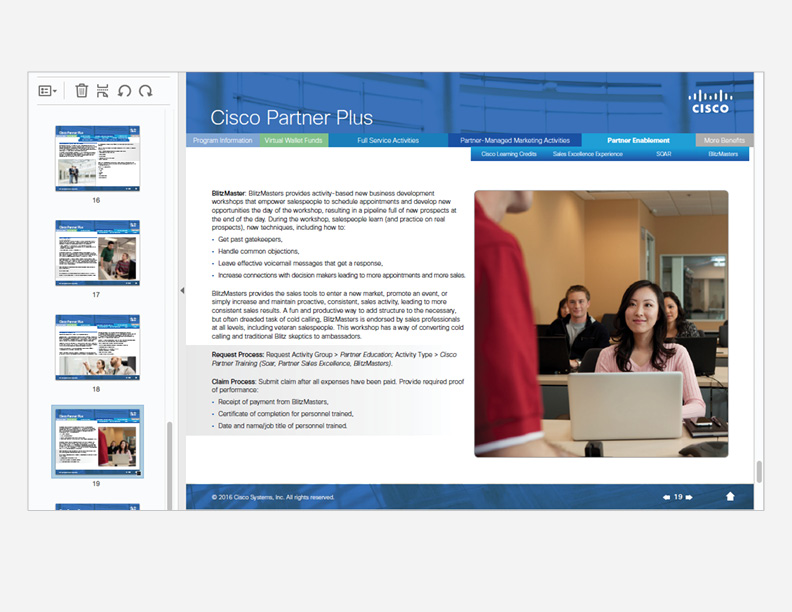
Navigable PDFs organize information and can give one-click access to specific information.

I use photographs and infographics to bring variety into ubiquitous bulleted slides. In general, I recommend keeping text minimal in any presentation—freeing the audience to listen to the speaker instead of reading.

A tabbed navigation bar in this PDF gives quick access to information even when the viewer is offline.
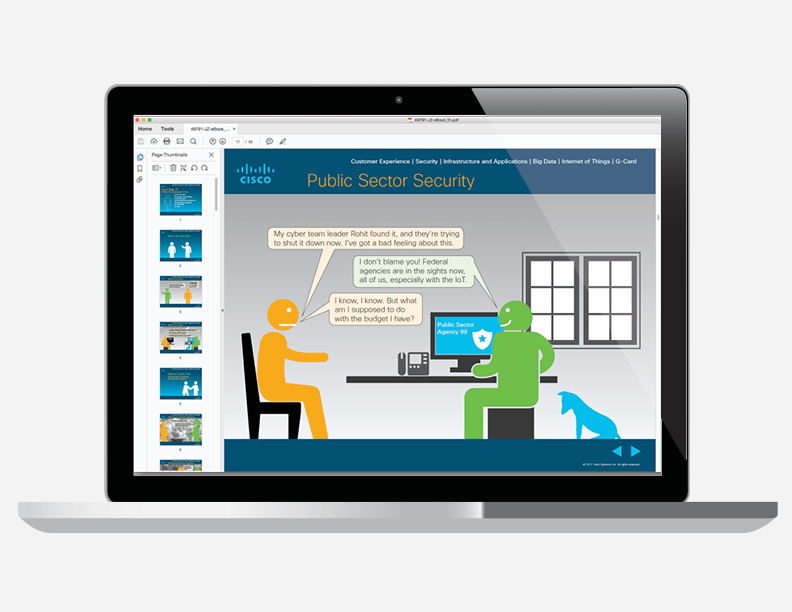
A navigable PDF "graphic novel" designed to engage federal IT employees and get them interested in Cisco offerings.
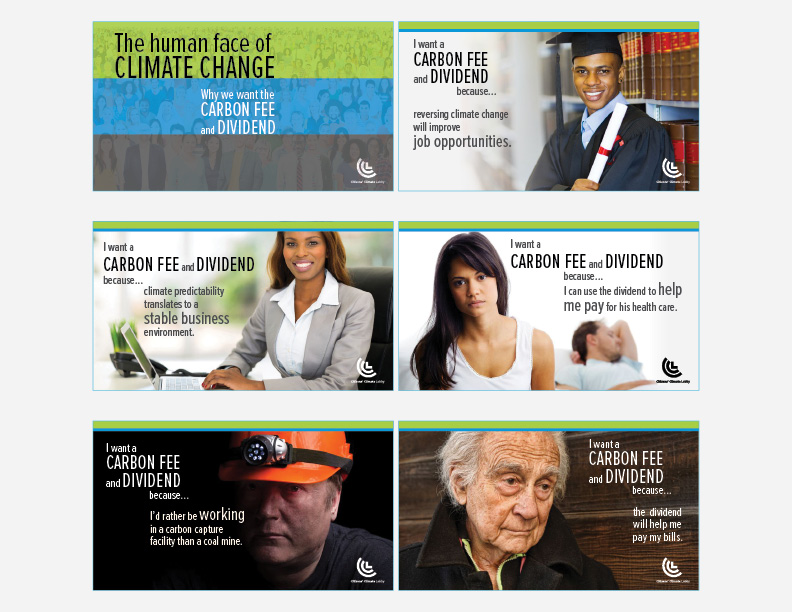
Citizens’ Climate Lobby seeks a carbon fee and dividend solution to climate change. Since most of their collateral is comprised of charts and written explanations of their proposal, I recommended giving the cause a more human component.

This PDF has multiple interactive triggers which give easy access to product information. The ability to use it offline is especially helpful when making sales calls.

I literally wrote the book (actually a PowerPoint) on presentation best practices. The bottom line? Focus and motivate the viewer by keeping to one idea per slide, incorporating humor, knowing your audience, and not exceeding attention spans.
